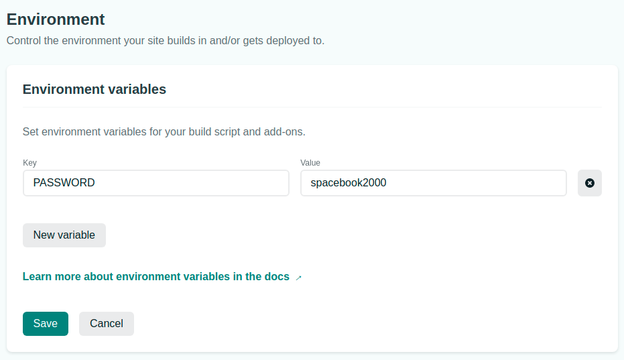How to password protect your spacebook
Netlify does not allow for basic authentication on their free tier. By default, your spacebook is setup to be non-discoverable but if you wish to protect your site behind a password you can easily enable encryption for your spacebook powered by Staticrypt.
Step 1: Set a password in Netlify
Visit your Netlify dashboard and go to Site settings > Build & deploy > Environment
Click Edit variables and a new variable with the key PASSWORD. The “value” you set will be the password people use to unlock the site.
If you ever change this password, all of your users will be immediately logged out and won’t be able to access without the new password.
Step 2: Enable encryption
In your _data/site.json file, set encryption to true:
{
...
"enableEncryption": true 👈 set this to true!
...
}
This will enable a logout button that appears in your header whenever encryption is enabled.
Step 3: Change your build command
Now you need to change the build command in your netlify.toml file. Comment out the current npm run build command and enable the command directly below it:
[build]
publish = "_site"
#command = "npm run build"
command = "npm run build && set -e && find ./_site -type f -name '*.html' -exec staticrypt -f password_template.html {} $PASSWORD -o {} \\;"
That’s it! 👍
When you deploy your site all of your pages will be encrypted at build time and require a password to access. The passphrase is stored in local storage and users remain logged in for future visits until they click the logout button or an administrator changes the password.
Warning: Because all of your pages are being decrypted on the fly at the time of access, there is a small “flash of unstyled HTML” that occurs between each page load. I would happily accept a pull request to smooth this out, perhaps with a loading spinner or some other mechanism that looks a bit better 😊